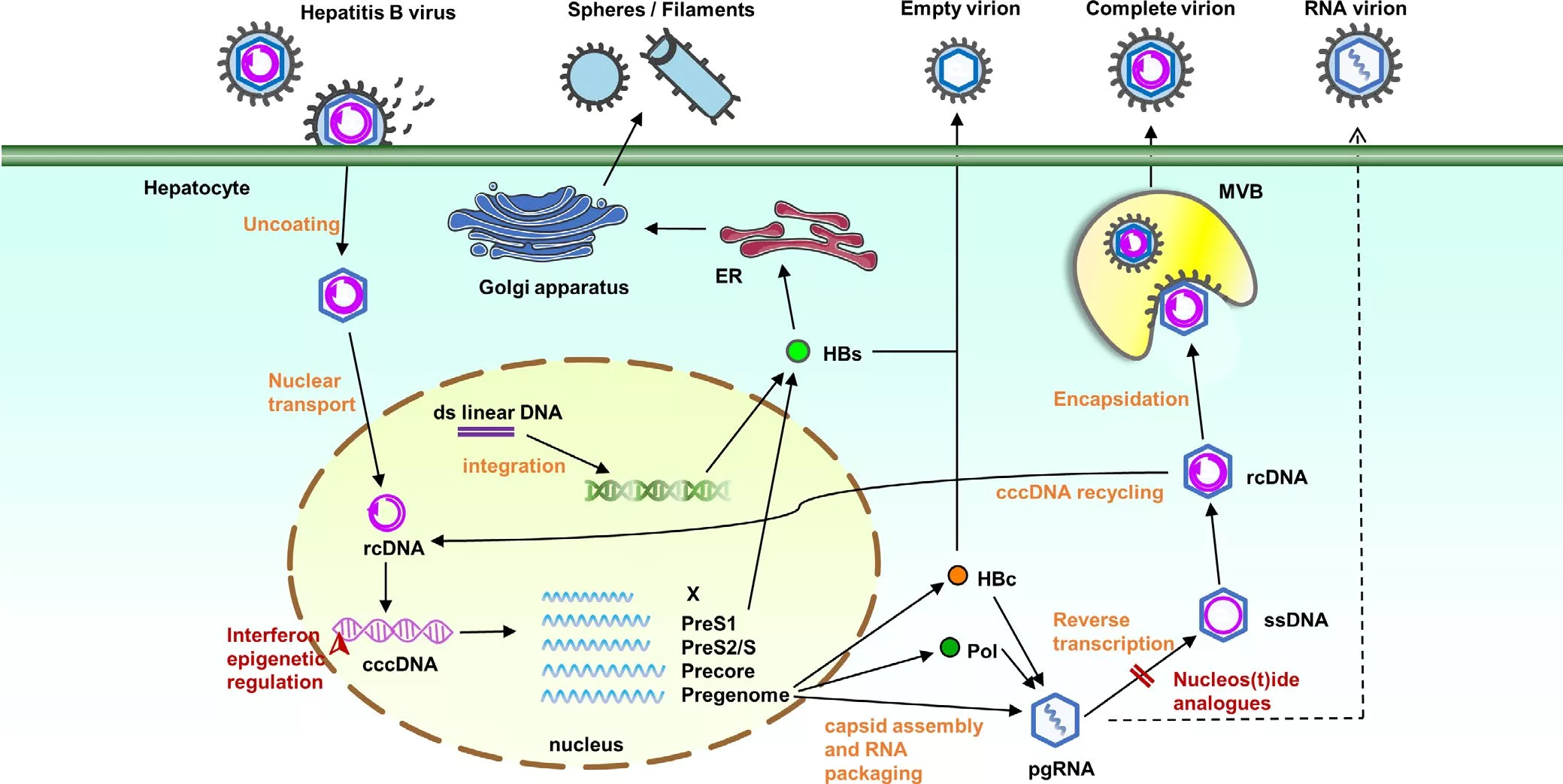博客源文件备份
老实说,备份是个好习惯,万一电脑寄了或者更换电脑都好继续原来的创作。
步骤如下:
首次备份博客源文件,需要进入自己的 GitHub 或者 gitee 或者 coding 的控制台新建仓库(如果没有的话),例如新建名为
hexo_blog_source_code的仓库,并获取仓库链接如:https://github.com/username/hexo_blog_source_code.git,注意仓库设置为私有/private,以免泄露自己的源文件。进入博客源文件所在文件夹例如
blog:
- 删除
blog文件夹内的其他的.git文件夹 - 进入
blog文件夹,编辑blog/.gitignore文件,新增内容!themes/**/*:
1 | !themes/**/* |
- 然后在
blog文件夹下打开git bash或终端:
1 | git init |
- 后续更新博客源文件后进行备份,仅需在
blog文件夹下打开git bash或终端,输入以下命令即可:
1 | git add . |
- 完成后,可以到自己的 GitHub 或者 gitee 或者 coding 的控制台查看仓库是否有更新。
如果使用 windows 出现 CRLF 错误提示,输入命令关掉换行符自送转换即可:
2
git config --global core.autocrlf false #全局有效,不推荐设置全局,如果前面的不起作用可以弄这个
本博客所有文章除特别声明外,均采用 CC BY-NC-SA 4.0 许可协议。转载请注明来源 星雪の小屋!
评论